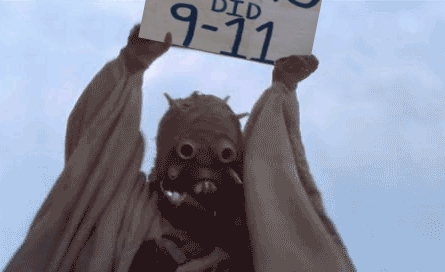| |
Bryce

The Butcher
  | | Reputation: 100 | | Group: | Legend | | Posts: | 8,748 | | Joined: | Jun 26, 2012 |
| Post #151: 30th Jul 2013 3:22 PM | |
This is something I just noticed (and I'm on Chrome, not sure if that matters), but I shrunk my window down to about half my screen so I could see both things I'm trying to do. Ndim...the whole thing shrinks with it, but remains the same size. I'm not sure if I'm explaining it right...everything gets all scrunched together. Like usually when I shrink my window, everything stays the same size and there is just a bar at the bottom to move left and right. Ndim isn't doing that. The only things that stay the same size is the bottom bar with all the actions (which when I scroll left and right it stays fixed so I can't even see my inbox button), the ads, the cbox, the reply box, and the threads when I click into them. But the forum is skinny so all of that stuff runs off of it. After I post this I will screenshot it to show you what I'm talking about.
In case it hasn't been brought up, I thought I'd bring it to attention if it's something you care to fix. | | |
| | | |
Bryce

The Butcher
  | | Reputation: 100 | | Group: | Legend | | Posts: | 8,748 | | Joined: | Jun 26, 2012 |
| Post #152: 30th Jul 2013 3:24 PM | |

Sorry I'm going to stretch the thread. =( | | |
| | | |
Bryce

The Butcher
  | | Reputation: 100 | | Group: | Legend | | Posts: | 8,748 | | Joined: | Jun 26, 2012 |
| Post #153: 30th Jul 2013 3:24 PM | |
Oh good, i didn't stretch the thread....GOOD WORK, PAUL!!! =D | | |
| | | |
Korru
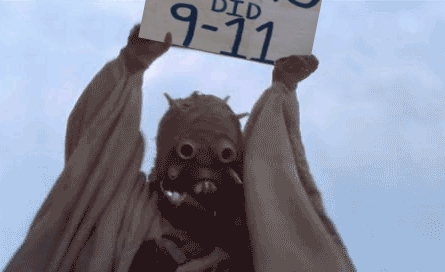
Shitlord
  | | Reputation: 33 | | Group: | Elite | | Posts: | 4,267 | | Joined: | Jun 26, 2012 |
| Post #154: 30th Jul 2013 3:49 PM | |
Good job on the new Admin CP. :D | | |
| | | |
PORL

UNFORGIVABLE
  | | Reputation: 153 | | Group: | Admin | | Posts: | 4,222 | | Joined: | Jun 22, 2012 |
| Post #155: 30th Jul 2013 4:05 PM | |
That aspect is skin dependent. Websites have different methods of defining width for page elements. You can either used fixed width (in pixels or other units) or a percentage width. If you use percentage width, it will always resize the elements so they're a percentage of the overall page width. So if there's a table (like the thread table with all the posts) sized with a percentage width, it'll shrink and grow as your browser window shrinks and grows.
There are pros and cons to this method of sizing. One of the positive aspects is that users with a bigger monitor resolution get more page content (because it sizes things bigger) and users with a lower monitor resolution aren't forced to scroll in order to read the whole thread. The negative is that if you happen to want the pages to stay one size and scroll across, you can't do that.
The default NDim skin uses percentage width, but you can actually specify the units when you define the width on the Skin Builder. So you can make a skin that uses percentage width or that uses fixed pixel width. Go down to where it says width and change the dropdown box from percent to something else. Typically you want to use pixels, em is a more complex unit to calculate and is based around font sizing:
http://www.impressivewebs.com/understanding-em-units-css/
Personally I prefer to use percentage width for all of my skins but I like having the option there for everything. | | |
| | | |
PORL

UNFORGIVABLE
  | | Reputation: 153 | | Group: | Admin | | Posts: | 4,222 | | Joined: | Jun 22, 2012 |
| Post #156: 30th Jul 2013 4:06 PM | |
You can have the best of both worlds by setting a minimum width along with your preferred width which would force the tables to not shrink below a certain given size, but my skin builder isn't quite that advanced yet. | | |
| | | |
PORL

UNFORGIVABLE
  | | Reputation: 153 | | Group: | Admin | | Posts: | 4,222 | | Joined: | Jun 22, 2012 |
| Post #157: 30th Jul 2013 4:17 PM | |
Also with regards to the taskbar at the bottom, that's a bit trickier because it'll always be the entire width of the window. It's not a set size and will vary from width to width depending on your browser size. I can put a horizontal scroll feature on it to make sure it doesn't get overly compressed up and you can still get to the inbox though. It'll only kick in if the different sections have no room.
In the meantime, if you need to shrink down your browser window on a forum for any reason I suggest turning the taskbar off by clicking the little lock icon. This will put it at the top of the page and it'll no longer float. The bar at the top can have a fixed pixel width which you set in the skin builder, so hopefully that should fix the problem. | | |
| | | |
Bryce

The Butcher
  | | Reputation: 100 | | Group: | Legend | | Posts: | 8,748 | | Joined: | Jun 26, 2012 |
| Post #158: 30th Jul 2013 5:27 PM | |
I noticed that too! | | |
| | | |
PORL

UNFORGIVABLE
  | | Reputation: 153 | | Group: | Admin | | Posts: | 4,222 | | Joined: | Jun 22, 2012 |
| Post #159: 31st Jul 2013 6:00 PM | |
Forgot to mention that I put the second display option in. If you go into main settings and select clock settings, there's an option to enable it and disable it below the clock format box.
I was going to do a more advanced clock display setting but it seems kind of redundant and overly complicated when that should work just as well. | | |
| | | |
AlexIGuess

 | | Reputation: 5 | | Group: | Newcomer | | Posts: | 9 | | Joined: | Aug 1, 2013 |
| Post #160: 1st Aug 2013 1:05 AM | |
Just a heads up, this image came up whenever a link was sent to me to join
http://oi42.tinypic.com/spxhyh.jpg | | |
| | | |
PORL

UNFORGIVABLE
  | | Reputation: 153 | | Group: | Admin | | Posts: | 4,222 | | Joined: | Jun 22, 2012 |
| Post #161: 1st Aug 2013 4:34 AM | |
Thanks. I'll look into that one straight away. | | |
| | | |
PORL

UNFORGIVABLE
  | | Reputation: 153 | | Group: | Admin | | Posts: | 4,222 | | Joined: | Jun 22, 2012 |
| Post #162: 1st Aug 2013 4:56 AM | |
I fixed it. That was a strange one. Thanks for the screenshot. | | |
| | | |
Boc


  | | Reputation: 157 | | Group: | Admin | | Posts: | 19,205 | | Joined: | Jun 22, 2012 |
| Post #163: 15th Aug 2013 6:19 PM | |
You might already be aware of this but currently you can't edit polls at all. Doing so fucks them up and you pretty much have to start from scratch if you mess anything up |  |
| | | |
PORL

UNFORGIVABLE
  | | Reputation: 153 | | Group: | Admin | | Posts: | 4,222 | | Joined: | Jun 22, 2012 |
| Post #164: 17th Aug 2013 9:14 AM | |
I'll look into that one later. | | |
| | | |
PORL

UNFORGIVABLE
  | | Reputation: 153 | | Group: | Admin | | Posts: | 4,222 | | Joined: | Jun 22, 2012 |
| Post #165: 18th Aug 2013 5:37 PM | |
I fixed the editing poll thing. They should work okay now. It was ignoring the first option and adding a final blank option everytime you went to edit. Hopefully now it'll leave things consistent. | | |
| | | |
| 1 Users Viewing (1 Guests) |
|
|